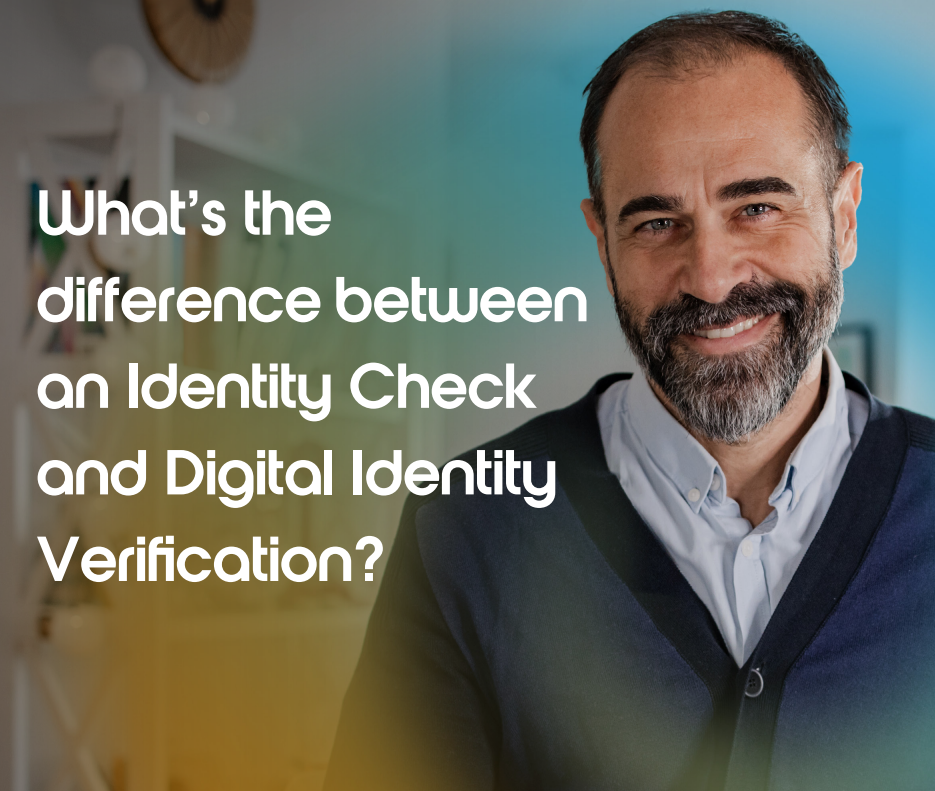ID checks for DBS applications are a key part of the process. But it can sometimes be tricky to work out what your responsibilities are as an employer, and ensure you’re completing an accurate ID check.
The following guide is designed to guide you through the ID checking process, and provide you with everything you need to know.
The importance if ID checks for DBS applications
DBS checks are all about accuracy, so confirming an applicant’s identity is paramount. This is why the DBS ID check is an integral part of the application.
As an employer, you must complete a sufficient check of the appropriate ID documents provided by the applicant in order to confirm their identity.
But how can you confirm what these documents need to be? And how can you be sure you’ve checked them appropriately?
What types of documents will you need to see?
The combination of ID documents required will vary depending on the applicant’s circumstances. In line with DBS guidance, the applicant’s nationality and the type of work they’re undertaking (paid or voluntary) will affect which documents they need to provide.
Common documents used for DBS ID checks include:
- Passport
- Driving licence
- Bank statement
- Birth certificate
- Utility bill
- Visa/work permit
What are the different ID checking routes?
For DBS ID checks, the guidance outlines various routes that applicants and employers must follow when completing the ID check.
Each route stipulates potential documents that can be used to confirm an applicant’s identity. The applicant must provide sufficient documents to meet the criteria of the selected route option. If they can’t do this, they can move onto the next route option, if available.
As we mentioned earlier, the route options available to applicants will depend on their circumstance. For instance, EEA nationals and non-EEA nationals undertaking paid work will need to follow different routes.
The DBS has outlined the various routes and ID document options in their guidance. The guidelines also explain in more detail who should follow each option.
How to complete a DBS ID check
Once you’ve confirmed which ID documents are required and obtained them from the applicant, you must then follow certain steps to ensure you’ve completed the ID check sufficiently.
The DBS guidance stipulates the following:
- Employers should only view valid and original documents – they shouldn’t accept photocopies.
- Across the documents, the name, date of birth and current address should match, and should match those on the application.
- Employers should ensure any photos on documents are a true likeness of the applicant.
- Any change in name must be declared, and as far as is reasonably possible documentation should be provided to support the change – for example, a marriage certificate.
ID checks for DBS applications: a summary
Completing an ID check is a crucial part of the DBS check application. As we’ve seen, the steps you take in confirming the applicant’s true identity are important for the accuracy of the DBS check.
It may seem a little confusing, but the uCheck Online system makes it much easier. Our simple online platform will prompt you to select ID documents relevant to the appropriate route for the applicant, based on the information given.
If this route cannot be completed, the system will prompt you to the next step in the process.
Be sure to get in touch with us if you have any further questions. You can apply for a number of DBS Checks through our simple online platform – most checks are completed within 48 hours. Get started now.